FAQ
Frequently Asked Questions
What courses does Next Level Education provide?
We offer a comprehensive range of courses, including pre-licensing education, exam preparation, continuing education, professional development, and regulatory compliance training for mortgage professionals.
What are the continuing education requirements for mortgage loan originators?
The SAFE Act mandates that state-licensed MLOs complete 8 hours of continuing education annually, including:
• 3 hours of Federal law and regulations
• 2 hours of ethics, including instruction on fraud, consumer protection, and fair lending
• 2 hours related to nontraditional mortgage products
• 1 hour of elective content
Do states have different requirements for mortgage continuing education?
Yes, while the SAFE Act sets minimum standards, some states have additional requirements. Refer to our State-Specific Education Chart for detailed information.
Can I complete the same course in two successive renewals?
No, the SAFE Act prohibits MLOs from taking the same continuing education course in consecutive years.
What are the requirements to get NMLS-licensed in my state?
Licensing requirements vary by state. Generally, they include completing a specified number of pre-licensing education hours, passing the SAFE MLO test, and undergoing background checks. For detailed state-specific requirements, please refer to our website.
How do I enroll in a course?
To enroll, create an account on our website, browse our course catalog, select the desired course, and proceed to checkout. Payment can be made using major credit cards.
What is the cost of the courses, and what payment methods are accepted?
Course fees vary depending on the program. All major credit cards, including Visa, MasterCard, Discover, and American Express, are accepted.
How long will I have access to the course I purchased?
Access durations vary by course type. Specific access details are provided in the course description. Please contact us for additional information.
What devices can I use to access the courses?
Our courses are accessible on various devices, including PCs and Macs. Ensure your device meets our technical requirements for optimal performance.
Are there any technical requirements to take a course?
Yes, a stable internet connection and an updated web browser are essential. Some courses may require additional software or plugins, which will be specified in the course details.
What should I do if I’m having trouble logging into my account?
If you’re experiencing login issues, click the “Forgot your password?” link on the login page to reset your password. For further assistance, contact our customer support team at [email protected] or call 1-615-899-5343.
How do I reset my password?
Use the “Forgot your password?” feature on the login page. Enter your registered email address to receive password reset instructions.
When can I expect my course completion to be reported to NMLS?
We report course completions to NMLS within seven calendar days. You’ll receive a confirmation email once your completion has been submitted.
What is your refund policy?
Our refund policy is outlined on our Refund Policy page. Please review it for detailed information on eligibility and procedures.
15. Who do I contact for customer service or sales questions?
For assistance, reach out to our customer service team at [email protected] or call 1-615-899-5343.
What is BioSig-ID?
BioSig-ID is a biometric authentication system that verifies student identity by capturing unique drawing patterns. Users create a four-character password by drawing with a mouse, stylus, touchpad, or touchscreen. This technology ensures secure access to online courses and assessments.
Why is BioSig-ID required for my course?
The Nationwide Mortgage Licensing System (NMLS) mandates the use of identity verification tools like BioSig-ID to maintain the integrity of online mortgage education. Implementing BioSig-ID helps prevent fraud and ensures that the registered individual is the one participating in the course.
How do I enroll in BioSig-ID?
Enrollment in BioSig-ID occurs within your course. You’ll be prompted to create your unique four-character drawn password following on-screen instructions. Ensure you’re using a compatible device, such as a mouse, stylus, touchpad, or touchscreen, to complete the enrollment process.
What devices are compatible with BioSig-ID?
BioSig-ID is compatible with devices that allow for drawing input, including:
- Desktop computers with a mouse
- Laptops with touchpads
- Tablets and smartphones with touchscreens
Ensure your device has a stable internet connection and an updated web browser for optimal performance.
What should I do if I forget my BioSig-ID password?
If you forget your BioSig-ID password, follow these steps to reset it:
- Attempt to validate your identity by drawing your password.
- After three failed attempts, an authentication code will be sent to your registered email address.
- Enter the authentication code in the provided field.
- You’ll then be prompted to create a new drawn password.
For detailed instructions, refer to our BioSig-ID Password Reset Guide.
Who do I contact for BioSig-ID technical support?
If you encounter issues with BioSig-ID, you can contact their support team by calling 1-855-665-7123 or by visiting their help website. For institution-specific concerns, please reach out to our customer support at [email protected] or call 1-615-899-5343.
BioSig Password Reset
Q: How can I reset my BioSig-ID password?
A: If you need to reset your BioSig-ID password, you have two options:
Option 1:
- Click on the question mark symbol (?) within BioSig to access the help menu.
- Look for the password reset option and follow the prompts provided.
Enterprise / Company Administrators
How can I get assistance with my ALM?
Contact your Company’s designated Client Success Manager for additional troubleshooting and personalized assistance. They will be able to provide guidance and help resolve any specific issues you may encounter.
Terms and Conditions and Privacy
Next Level Education Privacy Policy
Next Level Education Terms and Conditions
Next Level Education Disclaimer
Speak with a Customer Service Representative
Get in touch effortlessly: Email/Form: Fastest response. Phone: Direct conversation. We’re here to assist you during our hours of operations.
Q: How can I get in touch with customer service or support?
A: We are here to provide you with assistance and support. You have multiple options to reach out to us:
- Email customer service and support: You can also reach out to us via email at [email protected].
- Call customer service and support: If you prefer a direct approach, you can give us a call at (615) 899-5343. Our customer service and support team is available during Monday-Friday: 8:00am – 5:00pm CST
*Please note that wait times may vary, but we strive to assist you in a timely manner.
If you have any questions or concerns don’t hesitate to reach out to us. We’re here to help!